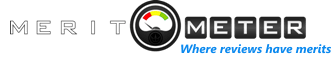Considering how many cybersecurity threats there are only these days, it makes sense to create a proper security routine to protect yourself.
Failing to take the necessary measures puts you at risk of exposing personal information, losing data, or even getting your identity stolen.
Whether it is a computer or a smartphone, you have multiple ways to protect yourself, and we will cover the methods.
2FA
Two-factor authentication has become a prominent security measure all over the internet. From simple websites to bank accounts, it is common to introduce an additional layer that prevents hackers from affecting you.
The first step is regular login credentials, such as your email address and password. The second step, though, is where it gets interesting. A text message to your smartphone or a phone call, or even a code generator that only you have access to offers a significant sense of security.
Of course, there might be instances when you might want to learn how to turn off 2-factor authentication to disable it for a bit while you need to make some changes, but the feature should be used all the time.
VPN
VPNs have become a popular product for those concerned about their online privacy and security.
For one, you can use it as a means to access geo-restricted content, which is a somewhat overlooked benefit.
As for what security virtual private networks offer, they are often utilized whenever you have to connect to public Wi-Fi.
These networks lack security protocols, and they are a perfect target for hackers. Thus, you circumvent the drawback by creating a wall with the help of a VPN because it encrypts the data and makes it more or less impossible to gain access to your devices.
One thing to note about VPNs, though, is that you might be tempted to save some money and use a free network. As a rule of thumb, you need to stay away from those because you would be putting yourself at even more risk.
Antivirus Software
Antivirus software is another important element of a proper cybersecurity strategy. Some people do not bother installing and running one in the background, even though they should. They believe that the built-in operating system tools are enough.
That is not a far-fetched idea, but getting an additional application that runs in the background is still recommended.
Moreover, it is also a good piece of advice to initiate active scans so that the malware can detect potential threats. And if there are corrupted files on your device, you will need a proper tool to eliminate them, and this is where an antivirus comes in.
Passwords
A fair few people do not bother putting too much effort into their passwords. They pick a simple word and add a couple of numbers at the end and call it a day.
The problem with such an approach is that you put yourself in a situation where figuring out the password and accessing your accounts becomes simple.
Not to mention that many people use the same password for everything. You can imagine what happens when your credentials get exposed on some unprotected website, and the passwords and login emails become public knowledge. You might be too late to change everything.
In an ideal world, you should use different passwords for different accounts. The passwords should also be complicated enough that they are impossible to figure out.
Memorizing all the details can be too much, which is why you should consider getting a password manager to make things easier for yourself.
Data Backups
Data backups are not a direct way to stop cybersecurity threats from affecting your device. Instead, they should be treated as a precautionary measure.
Your data, including media files, is an important element, so it makes sense to protect it in some way, right?
Even if a virus gets to the files and corrupts or deletes them, you will have a backup solution. Restoring lost data should not be too difficult.
As far as backup options go, there are two notable candidates—external storage accessories and cloud services. Both of them have pros and cons, and it is up to you which one to choose. If you are feeling extra cautious, backing up on both is also a possibility.