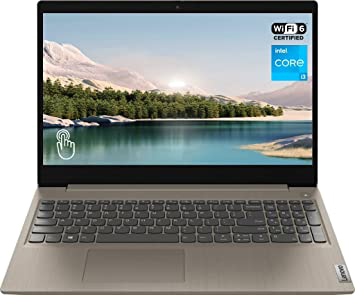Microsoft Surface Go
Category : Computer
Release Year: 2018
Specifications:
CPU: 1.6GHz Intel Pentium Gold 4415Y (dual-core, 2MB cache)
Graphics: Intel HD Graphics 615
RAM: 8GB LPDDR3 (1,866MHz)
Screen: 10-inch, 1,800 x 1,200 (217 ppi; 3:2 aspect ratio) PixelSense touch display
Storage: 128GB SSD
Cameras: 5MP front-facing webcam; 8MP rear-facing
Weight: 1.15 pounds (0.52kg)
Size: 9.6 x 6.9 x 0.33 inches (245 x 175 x 8.3mm; W x D x H)
Full technical specifications
Microsoft SurfaceGo reviews
Our Microsoft SurfaceGo reviews Summary
be the best choice for everyone.
If you're in the market for a portable Windows tablet, the Microsoft Surface Go may have caught your eye. With its small size and sleek design, it's definitely a device that appeals to those looking for something on the go. But is it worth the investment? Let's take a look at some of the feedback from users and reviewers to see if the Surface Go is really the way to go.
One of the most commonly praised aspects of the Microsoft Surface Go is its portability. Users love the small form factor, making it easy to slip into a bag and take on the go. The design is sleek and well-built, and the 10-inch PixelSense display offers impressive contrast levels and brightness.
Many reviewers have also highlighted the ease of use and maintenance of the Surface Go. It's a great option for basic tasks like web browsing and word processing, making it a convenient device for students or those who just need something simple for everyday use.
In addition, the keyboard accessory and stylus pen have received high praise for their efficiency and functionality. These accessories make the Surface Go a versatile option for those who need to do more than just basic tasks.
Despite its positives, the Surface Go does have its downsides. One common critique is the lack of available and compatible apps, especially when using the device in S mode. Users have found the app selection to be lacking, which can be frustrating when trying to expand the functionality of the device.
Another downside that has been frequently mentioned is the device's underpowered processor. The performance of the Surface Go has been criticized for being too slow, especially when it comes to heavier workloads. This can make the device less than ideal for media consumption and more demanding tasks.
The battery life has also been a point of contention, with many users finding it lacking in comparison to other similar devices. And while the overall design is sleek and practical, some users have noted that the lack of backlighting for the keyboard is a downside.
In the end, the Microsoft Surface Go seems to be a solid choice for those looking for a portable Windows tablet for basic tasks. Its small size and sleek design make it a convenient option for on-the-go use, and the keyboard and pen accessories add versatility to its functionality.
However, the underpowered processor and limitations in app selection make it less than ideal for heavier workloads and demanding tasks. If you're considering the Surface Go, it's important to adjust your expectations accordingly and consider your specific needs before making a decision.
Overall, the Surface Go may not be the most powerful machine out there, but it can get the job done for those who need a simple device for everyday use. And hey, if you're looking for something more powerful, you can always consider stepping up to the Surface Pro 6 instead. But as always, the choice is yours to make.
Is The Microsoft Surface Go Worth the Investment?
If you're in the market for a portable Windows tablet, the Microsoft Surface Go may have caught your eye. With its small size and sleek design, it's definitely a device that appeals to those looking for something on the go. But is it worth the investment? Let's take a look at some of the feedback from users and reviewers to see if the Surface Go is really the way to go.
What's Great About the Surface Go?
One of the most commonly praised aspects of the Microsoft Surface Go is its portability. Users love the small form factor, making it easy to slip into a bag and take on the go. The design is sleek and well-built, and the 10-inch PixelSense display offers impressive contrast levels and brightness.
Many reviewers have also highlighted the ease of use and maintenance of the Surface Go. It's a great option for basic tasks like web browsing and word processing, making it a convenient device for students or those who just need something simple for everyday use.
In addition, the keyboard accessory and stylus pen have received high praise for their efficiency and functionality. These accessories make the Surface Go a versatile option for those who need to do more than just basic tasks.
What Are the Downsides?
Despite its positives, the Surface Go does have its downsides. One common critique is the lack of available and compatible apps, especially when using the device in S mode. Users have found the app selection to be lacking, which can be frustrating when trying to expand the functionality of the device.
Another downside that has been frequently mentioned is the device's underpowered processor. The performance of the Surface Go has been criticized for being too slow, especially when it comes to heavier workloads. This can make the device less than ideal for media consumption and more demanding tasks.
The battery life has also been a point of contention, with many users finding it lacking in comparison to other similar devices. And while the overall design is sleek and practical, some users have noted that the lack of backlighting for the keyboard is a downside.
Conclusion: A Solid Choice for Specific Needs
In the end, the Microsoft Surface Go seems to be a solid choice for those looking for a portable Windows tablet for basic tasks. Its small size and sleek design make it a convenient option for on-the-go use, and the keyboard and pen accessories add versatility to its functionality.
However, the underpowered processor and limitations in app selection make it less than ideal for heavier workloads and demanding tasks. If you're considering the Surface Go, it's important to adjust your expectations accordingly and consider your specific needs before making a decision.
Overall, the Surface Go may not be the most powerful machine out there, but it can get the job done for those who need a simple device for everyday use. And hey, if you're looking for something more powerful, you can always consider stepping up to the Surface Pro 6 instead. But as always, the choice is yours to make.














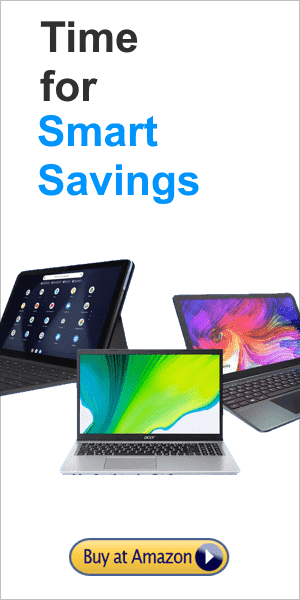

.jpg)
.jpg)